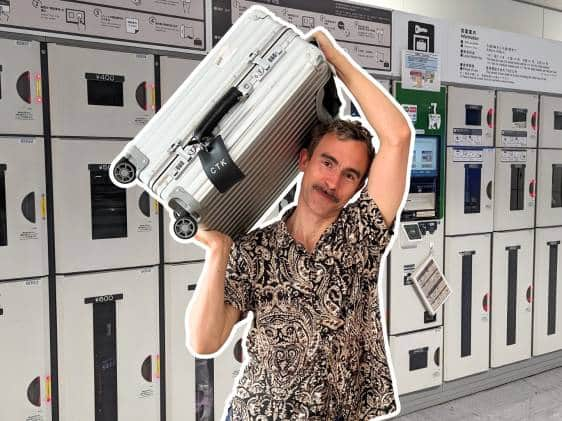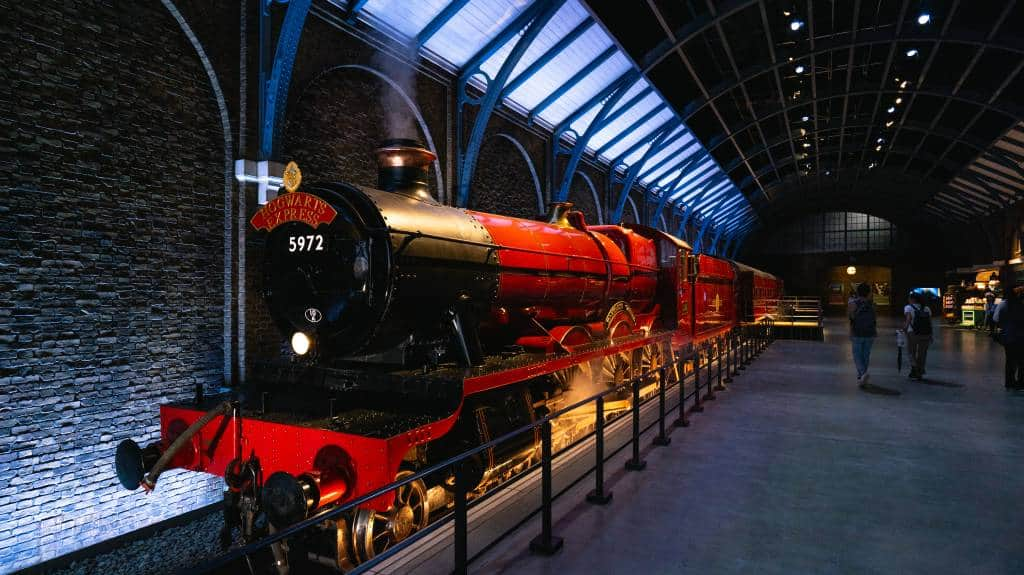Forget fussing with paper tickets, small change, or mental math: pick up a Suica card as soon as you touch down at Haneda or Narita and sail off confidently into the Tokyo public transport network. Here’s everything you need to know about this ultra convenient travel pass.
What is a Suica card?
The short answer is: the universe’s gift to travelers in Japan. This contactless IC card, issued by JR (Japan Railway) East, is a pay-as-you-go pass for a whole host of Japanese train lines, as well as subways, bus lines and streetcars, vending machines, some convenience stores, and station-area facilities like coin lockers. Suica cards are cheap, easy, flexible, and available for purchase online, with options to collect it at the airport. You can also, obviously, get them at train stations.
The Welcome Suica Card: Specifically for short-term visitors to Japan
In September 2019, Suica introduced the Welcome Suica, a sakura-themed card which is perfect for (some) visitors. The card has no deposit, which is great, but it automatically expires after 28 days, so it’s only intended for those staying for a few weeks.
The card is available with two pre-loaded amounts, either ¥1,000 or ¥2,000. You don’t have to go to the trouble of returning the card or sacrificing the ¥500 deposit. However! You cannot get a refund for the remaining balance when your travels are over. So any money left on the card goes back to JR! Which means you stand to lose more than the deposit on a regular Suica if you are not careful.
You can purchase the Welcome Suica card at JR East Travel Service Centers at Narita Airport Terminal 1 Station, Narita Airport Terminal 2/3 Station, Haneda Airport International Terminal Station, Tokyo Station, Hamamatsuchō Station, Shinagawa Station, Shibuya Station, Shinjuku Station, Ikebukuro Station, or Ueno Station.
When you activate the Welcome Suica, you’ll get a receipt that has useful information like the expiration date on it. You’re supposed to keep this receipt in case anyone asks to see it (annoying).
Also, Welcome Suica is not compatible with Apple Pay.

Where do these magical Suica cards work?
Pretty much everywhere: on all JR East train and bus lines, as well as on many lines owned by other Japanese rail companies. There’s a fair bit of interoperability, meaning that your Suica card will get you around Tokyo with no bother because it’s fully compatible with the Tokyo metro area’s Pasmo system. It also works on the Tokyo Monorail to Haneda Airport.
Suica cards also work perfectly well in many other parts of Japan. They can be used on a whole bunch of mass transit systems outside Tokyo, such as Kyoto, Sendai and Niigata, as well as areas serviced by other IC travel card systems, including:
- ICOCA, run by JR West
- Kitaca, run JR Hokkaidō
- TOICA, run by JR Central
- PiTaPa, used in the Kansai region, and some parts of Okayama, Hiroshima, and Shizuoka
- manaca, used in Nagoya and surrounds
- SUGOCA, run by JR Kyūshū
- nimoca, used by Nishitetsu (Nishi-Nippon), and others in the Fukuoka region
- Hayakaken, used by the Fukuoka City Subway
tl;dr: If the card name has an “a” on the end, chances are it’s part of the Suica family. Or if you see “IC” on the card reader than it will work with Suica.
If you do find yourself somewhere that a Suica card doesn’t get you through the automatic ticket gate, simply make your way to the staffed gate, show them your card and say where you boarded the train. They should have you sorted out in a jiffy.
Can I use my Suica card on the Shinkansen?
tl;dr Sort of. It’s just simpler to buy a paper ticket.
Here’s one of the tricky things about trains in Japan: There is the base fare, which is determined by how far you travel. And then, if you are riding any of Japan’s ~special~ trains, like the Shinkansen or other high-speed, limited express trains, there is a surcharge on top of the base fare. And IC cards like Suica generally only cover the base fare. So to ride the Shinkansen (or, say, the Narita Express to the airport), you have to buy a paper ticket from the ticket machines for the surcharge — doing so also reserves you a seat on the train. And then use BOTH when going through the ticket machines.
If you live in Japan and ride the Shinkansen a lot, you can set up your Suica so that you can use it to pay for non-reserved (only) Shinkansen rides on JR East-operated Shinkansen lines. You can do this either from the Suica app (in Japanese only) or via a Suica ticket machine. Both methods are explained in this cute video made by JR (in Japanese).
Where can I buy a Suica card?
You can buy a prepaid Suica card at Haneda or Narita, as well as from JR East ticket machines at train stations — just look for the machines displaying the Suica symbol. You can also buy them at JR East Travel Service Centers. It’ll set you back a relatively modest ¥1,000, with ¥500 of that being the deposit and ¥500 being the amount that’ll initially be available to you for fare. The issuing machines, which you can find pretty much everywhere, do have English support, and the instructions are easy to follow.
Photo guide for purchasing a blank Suica card

How to register a Suica card and what to do if your Suica card gets lost or stolen
You can register your Suica card at the time of purchase by selecting “MySuica” and inputting the information requested — your name, DOB, gender, and phone number. Why would you do this? If you’re going to be in Tokyo for a while and want to use it as a commuter pass. Or if you’re worried you might lose your card and all the money on it, registering it means that you stand a better chance of getting it back (because your name will be on it). And if you don’t get it back, you can have your remaining balance transferred to your new one. However, there’s a fee for this and you’ll have to put down another deposit, so if you’re just here on holiday, consider whether you really want to bother.
How to charge a Suica card
Select “English” on the machine (usually on the top right), hit charge, select your amount, insert your money, and you’re good to go. Easy peasy, lemon squeezy. Well almost. Some caveats: the smallest denomination coin you can use to charge your pass is a ¥500 coin — meaning you can’t just tip all your loose change into the machine. Also, only certain machines will let you use a credit card; expect to pay cash.
Photo guide for charging your Suica card

Suica cards for children
Children’s Suica cards are available. A child fare for the trains and metro is half that of an adult, and the fare applies to persons age six to 11. You can purchase a children’s Suica at most major Japan Railways service centers (not vending machines), including the JR ticket office at Narita Airport. To get a child’s Suica, you will need to have proof of age, so bring your child’s passport.
Pro tip: In Japan, children under six can generally travel on the trains for free, as long as there are only two of them per adult; the third child under six will be charged a child’s fare. When passing through the ticket gates, simply scan your own pass and walk through together. While the odds of being asked are low, it is worth carrying a proof of age document — like a passport — to avoid any awkward conversations with the train and metro staff.
How do I return a Suica card?
If you don’t feel like taking it with you as a souvenir, you can return your Suica IC card at the end of your trip and get your deposit back. There is a fee for this: ¥220, which will be deducted from the remaining balance on your card. Your deposit of ¥500 is exempt from this, though, so you’ll always get that back. Obviously, you can’t deduct ¥220 from a card with less than ¥220 on it, so try to return your card with as little as possible left on it.
Note: A Suica purchased at any JR East train station can be returned at any JR East train station — just take it to the station office. However, if you purchased it elsewhere, like from Tokyo Monorail, you need to return it there. Suica can be also be returned at the airport.
Virtual Suica cards
A virtual substitute for the Suica card is available on some smartphone devices. This is known as Mobile Suica. Instead of using a physical card, with Mobile Suica, you can pay for your transport (and other things) by tapping your phone as you would a regular Suica card. The device doesn’t need to be connected to a network, nor unlocked, to work. It does need to be on, though.
Who can use Mobile Suica cards?
On Apple devices, the Mobile Suica system is available for the iPhone 8 and up and Apple Watch Series 3 and later. It also works on iPhone 7s that were purchased in Japan (and all new models after that). Anything released earlier is not compatible.

Android users can access Mobile Suica via Google Pay. However, they must have an “osaifu-keitai” eligible phone, which essentially means a smartphone purchased in Japan.
Setting up a virtual (mobile) Suica card in Japan
Apple users
To set up a virtual Suica on your iPhone, you need an iPhone 8 or later, and the latest iOS. To activate the card, open the Wallet app and select the Suica profile. If you previously had a real Suica, you can add the remaining amount on that card to your virtual wallet by following the prompts and adding the last few digits of the card. Or you can create a new Suica card on your iPhone. You can choose to pay via Apple Pay or direct from your credit card; the costs are the same, so this is just a matter of preference.
It’s worth noting that if you have an iPhone and Apple Watch, you cannot have the same Suica account on both devices. It is possible to switch between devices, though. See the apple help on Suica for more info.
How to top up your Mobile Suica through Apple Pay
To top up your Mobile Suica through Apple Pay simply tap on your registered Mobile Suica, press the Add Money button and type in your desired amount. Choose the card you will be paying with and verify your purchase by using Face or Touch ID. Keep in mind that there might be instances where cards issued in your home country might not support this feature.
Android users
To use Suica on your phone, you need to add Suica to your Google Pay profile. Suica also has an app for Android users that allows you to buy commuter passes, Green Car tickets, and Shinkansen tickets. But it’s only available in Japanese at the moment, and the reviews on Google Play aren’t great.
Note: The Mobile Suica only works when your device is on. If your battery dies while you’re on the train, inform the staff at your exit gate; they will give you a slip with fare details on it. The next time you arrive at a station, show the staff the ticket you were given to pay what you owe and to allow your Suica to get you through the ticket gate.
Suica FAQs
Will a Suica card save me money over regular train tickets?
Yes, but only a very little at a time. Within Tokyo, the fare for Suica (or any IC card) users is a couple of yen cheaper than the full fare price. So a trip on the JR Yamanote line from Shinjuku to Shibuya costs only ¥157 instead of ¥160.
If you’re thinking, hang on that’s almost 2%! It is, but the percentage diminishes with distance until there is no discount at all. But we reckon you can save maybe a couple thousand yen a year. On a short trip, the amount you’d save is probably not all that different from the ¥220 charge for refunding the remaining balance from your card.
But Suica is much more convenient than paper tickets, so maybe you won’t need to make that stress purchase later.
Note: In a few exceptional cases, the paper ticket is a few yen cheaper than the Suica, but these are rare.
How do I check my balance?
When you tap your card at the ticket gates (or when boarding a bus), your remaining balance will appear on the card reader. You can also check your balance using the same vending machines used to by tickets and passes. If your card is linked to your mobile or watch, then you can check your balance on your device.
How can I use my Suica card for shopping?
As mentioned previously Suica cards can be used on majority of public transportation in Japan including taxis. You can also use it as a payment method when shopping at convenience stores or buying drinks from vending machines. They have also started to accept Suica cards as a means of payment in cafes and groceries.
What does Suica mean?
Suica stands for “super urban intelligent card.” There is also some word play as “sui sui” is the Japanese onomatopoeia for gliding smoothly. Clearly, people put a lot of thought into this.
Wait, is that why the mascot for Suica is a penguin?
Yes!
For more information on IC cards in Japan, see our handy Suica and Pasmo comparison guide. You can also check the official JR East site.
While we do our best to make sure it’s correct, information is subject to change. This post was a joint effort with Lily Crossley-Baxter. Last updated: January 2023.